FAQs
Here you’ll find answers to some of the most frequently asked questions. Use the helpful menu to quickly navigate to the specific topic you’re looking for.

Statements and Billing
When is my payment deducted from my account?
You will have the option to select either fortnightly or weekly deductions, processed every Thursday.
How do I Change my Direct Debit Details?
- Go to the Owna app
- Open the Family/Accounts menu (top left)
- Select Statements/Invoices
- Press the DDR Form button
- Select your preferred method of payment
- Fill in the form
- Read and accept the terms and conditions
- Sign and submit the form
How Does the Hours of my Child Care Subsidy (CCS) Work?
It’s important to understand that your child’s care is based on a fortnight of care used. Amana OSHC charges per session, so the total hours of each session will be used from your subsidy hours in that fortnight (not just the hours the child was in attendance on that day). The two elements of the Childcare Subsidy are:
- Subsidy Percentage – For example, 85% (The percentage of care that will be paid for by Centrelink)
- Approved Hours Per Fortnight – For example, 100 hours per fortnight. (The number of hours care to which that subsidy percentage applies)
Please refer to the below example to assist you to work out how to best use your child care subsidy hours entitlement.
Example : If your child attends 5 before school and after school sessions per week, that totals 45 Hours care, which is within the allocated 100 hours above, meaning that all three days each week are subsidised at 85%. How?
Week One:
- 5 before school Sessions @1.5 Hours each = 7.5 Hours (5 x 1.5 hrs)
- 5 after school Sessions @3 Hours each = 15 Hours (5 x 3 hrs)
Week Two:
- 5 before school Sessions @1.5 Hours each = 7.5 Hours (5 x 1.5 hrs)
- 5 after school Sessions @3 Hours each = 15 Hours (5 x 3 hrs)
Fortnightly Hours of care used = 22.5+22.5= 45 Hours of Care.
My Children Havant Been Attending Amana OSHC. Why am I Still Getting Statements?
Centrelink advise enrolments with your child care service will have ended if your child has not attended child care for 14 weeks in a row. If your child has not used child care at least once in the previous 26 weeks, your child will stop being eligible for Child Care Subsidy (CCS). If you have shared care arrangements for your child, your 26-week period will be calculated based on the sessions of care you are responsible for paying for.
Centrelink will reassess your family if one or more of your children stop using child care.
If your child starts to attend care again, you’ll need to submit a new claim for CCS and re-enrol them with your child care service.
If your child has not attended child care for 14 weeks in a row, both of the following will apply:
- your enrolment with the child care service will end.
- Centrelink will not pay any absences after the last day your child physically attended care.
This means that if you child was booked but did not attend the first or last session within the last 14 weeks, any subsidy that was paid originally will be revoked by Centrelink, and a statement will be generated in your Amana OSHC account and processed on the Tuesday charge run.
Read more about what happens if Centrelink end your enrolment.
Receiving a $0 statement?
If you child attended in the last 4 weeks, you will get a statement in each fortnight until it has reached more than 4 weeks since an attendance. This is a requirement of Centrelink, that a family statement include up to 4 weeks in each statement period, and so that you can see a zero statement when the balance has been cleared. This is often the case when families only use a program during the school holiday period.
My Family is Facing Financial Hardship, Are There Extra Supports in Place?
Families may be eligible for additional child care subsidy (ACCS) which increases their current child care subsidy (CCS) when they are facing financial hardship.
Centrelink will be able to assess your circumstances and advise what information they need to process the claim. Please click on the below link to redirect the Services Australia information page.
My Payment Declined, How to I Make the Payment?
If you have had a payment decline, we will email you to advise and let you know when we will reprocess the amount.
Our payments are processed fortnight on a Thursday. If the payment declines, we will reprocess on your Amana OSHC account on the following Thursday.
What is Centrelinks 14 Day Rule?
CHILDCARE SUBSIDY IMPLICATIONS – DUE TO CENTRELINK ENFORCING THE 14 WEEK ENROLMENT RULE
If you cancel the first or last day of your enrolment with Amana OSHC, your Child Care Subsidy may be removed by Centrelink. In this situation, you will be charged full fee for the session with no childcare subsidy applying to this day.
Please note this is enforced by Centrelink and this charge may occur 14 weeks after the holidays have completed. Remember this is only applies to a cancelled session, without a medical certificate or Statutory Declaration, on your first and/ or last day of attendance.
When will I get a Bill, Statement or Invoice for the Care I Booked?
If you child has attended the before and after school care within the last 2 weeks, the statement will be a record of the attendances and advise the amount that is due to be charged. A statement will be emailed to your nominated email address on Monday and payments will be processed the Thursday following.
We encourage you to read the statement carefully, as this will identify if the Child Care Subsidy has been applied to your bookings.
Account Registration
How Do I Enrol/Register with Amana OSHC
It’s easy to join via our website. You’ll be required to set up an account by clicking the ‘Book Now’ button found in the top right-hand corner of the screen and then select the school that applies to your child.
When setting up your account we require the following information:
- Centrelink CRN numbers for your family & child(ren)
- Parent/guardian contact details
- Children details, including medical history, diagnosis of allergy, asthma, anaphylaxis, dietary requirements, or additional needs. Be prepared to upload any supporting documentation
- Emergency contact details (Both parents if known and third emergency contact)
- Authorised persons for drop-off and pick up
- Payment details
We can only accept children that are fully registered with Amana OSHC and have provided any required additional documents.
How many Contacts do I need on my Account?
You need to include the details of both parents/ guardians on your account (if known). It is a legal requirement of the Department of Education that both parents be listed. this is also important if there are court orders in place, as it assists our team in identifying a parent and following the court orders.
As well as the two parents/ guardians, we also require at least one additional adult as an emergency contact.
You also need to add anyone who is going to be dropping off or collecting your child/ren. When adding contacts, the following fields must be completed in full:
- First& last name
- Relationship to child
- Date of birth
- At least one phone number, ideally your mobile number
- Home address
- Allocate permissions for this person
All About CRN. How Do I locate the CRN for my Child or Myself?
Centrelink will provide a CRN (customer reference number) for each parent and child linked under MyGov.
To locate the CRN for the claiming parent, this can be found in the top right hand corner of your MyGov account once you have logged in.
To locate the CRN for each child, please follow the below steps:
- Log into MyGov
- Click on Centrelink
- Click on black task bar and select My Family
- Click on Family Assistance
- Click on My Family
You will see each child listed, showing their date of birth and CRN
If you do not see a child listed, or do not have the Family Assistance tab, this may mean you are not yet assessed for childcare subsidy, or the claim is being processed. Centrelink will advise once the claim has been processed, and you will have access to the CRN at that time.
If you would like to call to obtain the child CRN, you can contact Centrelink on 13 61 50
In your account, you will add the parent CRN under the assessed parent’s details, and the CRN for each child under the child’s details.
Cancellation Policy
If I Cancel do I Get a Refund?
If you Cancel at least 48 hours before your booking you will be refunded the full amount. Anytime within the 48 Hours will not receive a refund.
If the cancelation or absence is due to illness, we ask for families to provide a medical certificate, as this will allow us to remove the charge.
Email medical certificates to contact@amanaoshc.com.au within 7 days and this session will not be charged.
What Do I do If my Child is Unwell and Cannot Attend?
If your child is unwell or unable to attend Amana OSHC it is important that you let us know as soon as possible. For cancellations on the day, please call the service directly.
Our phone number is 1300 200 262.
We highly recommend that you save this number to call the venue directly in the future. Please note cancellations within 48 hrs of the session commencing will be charged in full.
General
How do I Provide Feedback or Make a Complaint?
At Amana OSHC we welcome your feedback about your experiences using our services and working with our staff. Please let us know if you have a positive experience, your positive comments really do matter. On the other hand, if you have experienced a problem, we’d like to know about it. Your complaint will help us to continuously improve our service.
If there has been an incident or issue at the program, it is important we hear about it so that we can investigate and follow our processes in place.
Contact Us!
- By email to contact@amanaoshc.com.au
- By phone – 1300 200 262
Can I send a Friend to pick up my Child?
Yes, you can, but they MUST be listed as an authorised contact on your OWNA Account. If they are not on your account, then they are not registered to pick up your child(ren).
However, we understand life happens, so if you need to send someone who is not registered on the account to pick up your child/ren, then quickly jump onto your account and add them as a contact:
- First name & last name
- Relationship to child
- Date of birth
- At least one phone number, ideally the mobile number
- Home address
- Allocate permissions for this person
Do you Still Operate During Pupil Free Day?
Amana will operate a full day of care when your school has a pupil free day.
To book in a Pupil Free Day, please log into your OWNA account, select your school and care type as Pupil Free Day. Please place your bookings as required.
The pupil free days are provided by schools throughout the year, so at times you may be aware of one that has not yet been setup for bookings. If this happens, you can email contact@amanaoshc.com.au to let us know and we will follow up with the school to confirm.
What can I Do if My Child has lost Something at the Program?
If you child has lost or misplaced an item at the program, there are a few things we can do to try and locate the missing items.
If this occurs during the school term at either before school care or after school care, it is best to reach out to the team onsite directly. You can drop in during our program hours to let the team know. You can also give them a call on the mobile, leaving a message if outside of hours so they can give you a call when they return and they have the ability to do so.
Phone number: 1300 200 262
What Amana OSHC Provides
What does my Child Need to Bring to Before and After School Care?
A hat is required when UV ratings are 3 and above, which is usually from September to April each year. One will be provided if a child has forgotten one at home
We also ask that children have a refillable drink bottle to ensure they remain hydrated.
Breakfast is provided by Amana OSHC for children arriving 20 minutes or more prior to the session finish time. This ensures the children have time to eat breakfast before it is packed up and they are signed out to start the school day.
Is a Snack provided at the After School Care?
Yes, we provide afternoon tea at after school care.
We have a selection of nourishing snacks which ensures your child is energised for the afternoon ahead. Our platters of seasonal fresh fruit and vegetables with healthy dips is supplemented with a diverse rotating menu that may include: vegetables rice paper rolls, fried rice (brown rice, carrot, capsicum, spring onion, peas, corn, egg), mixed sandwiches on wholegrain bread (egg and lettuce, chicken and salad).
All allergy & dietary requirements are supported by venues.
What Activitites are at the Service?
Each Amana OSHC Before & After School Care program has its very own Full-Time Director of Service, ensuring you have a professional who is dedicated and focused on providing the best experiences for your children. With industry-leading educator-to-child ratios providing a more engaging and better-supervised environment, Amana OSHC Before & After Care programs are the trusted alternative for families
Our Before School Care programs generally begin from 7am and are the perfect start to your child’s day! We provide nutritious breakfasts to help prepare them for their school day and plan fun and engaging activities sure to put smiles on their faces. Each week at Before School Care will bring new and exciting activities, and games!
With a newly updated program created each week, our After School Care programs are sure to engage, excite, and entertain. Afternoon tea is always delicious, and a different menu is created each week. Our Directors of Service plan around the interests of the children, ensuring there is something FUN for everyone!
Everything You Need to Know Before Attending the Services
Cleaning and Hygiene Practices:
Cleaning
We uphold the highest standards when it comes to cleaning our venues and have stringent processes in place. Each venue has a cleaning schedule in place to ensure the space is kept cleaning and tidy at all times.
Hygiene Practices
Amana OSHC staff have been trained in good personal hygiene and upholding good hygiene of the children in their care.
Hand Washing
Children and staff are reminded to wash hands before and after they eat, after they go to the toilet and after blowing their nose, coughing, or sneezing. Sanitizer is available as well, however, our first preference is to always use soap.
Double Check Your CCS Entitlements:
Have you approved your enrolment(s) within MyGov?
When your child first attends a service, an “enrolment” is created, and this governs the payment of CCS for these attendances.
If you supplied correct CRN / DOB information for the child and the primary carer, and if you have signed a CWA, your child’s enrolment will have an initial status of Pending. Child Care Subsidy will only process for Confirmed enrolments.
To convert the status from Pending to Confirmed, you must approve the enrolment(s) within your MyGov account. Usually, you will receive an email notifying you of a new MyGov message, but this does not always happen so please check your MyGov account (Centrelink section) from time to time.
- If you have multiple children, you must confirm the enrolment FOR EACH CHILD.
- If your child attends more than one service location, you must confirm the enrolment FOR EACH SERVICE.
- If your child has not attended a service location within the previous fourteen (14) weeks, the enrolment will lapse,and you will need to confirm a new enrolment upon the child’s next attendance.
Due to the unpredictable nature of bookings, we create enrolments assuming a casual booking schedule. The enrolment you are required to approve within your MyGov account might show just one day per week, and it might show a start date prior to your child’s first attendance.
You are given a choice to approve or dispute each enrolment. If you dispute an enrolment, this will cause significant delay to processing Child Care Subsidy.
After approving enrolments, you can decide within your MyGov how to allocate your permitted hours between each service provider.
Please see below a link to the Centrelink website showing you how to confirm an enrolment.
My Child Needs Medication at the Program. What Do I Need to know?
If your child has Asthma, Anaphylaxis, an allergy, or any other medical condition:
- Upload your child’s action and medical plans to your Owna Account.
- If medication is required, ensure you bring this on your child’s first day in its original packaging, clearly labelled with the use-by date and your child’s name.
- Please ensure medication name/ brand and dosage is listed on action plans when relevant.
- You will be asked to complete a Risk Minimisation Form at your child’s first attendance.
Please note that we are unable to accept children at any of our services without their medication, medical action plans, and risk minimisation forms.
Child Care Subsidies
Why is CCS Not Applying?
There could be a number of reasons the childcare subsidy has not been applied by Centrelink. Check the following on your myGov Account:
- Have you confirmed the enrolment?
- Have you completed the activity statement (for both people associated with the account)?
- Have you submitted or updated your family’s annual income?
- Are you able to see your eligibility/entitlement?
How Do I Access MyGov and Confirm a Booking?
There are 4 key steps to ensuring you are eligible for childcare subsidy:
- Register for childcare subsidy on my.gov.au
- Confirm activity hours
- Confirm enrolment (after you’ve placed a booking with Amana OSHC)
- Double check your CCS eligibility.
Child Care Subsidies Explained:
Child Care Subsidy helps families with the cost of approved childcare. Your eligibility for CCS will depend on:
- Your family’s income
- The hourly rate cap based on the type of childcare you use and your child’s age, and
- The hours of recognised activities you and your partner do
To determine if you are eligible for Child Care Subsidy, please contact Centrelink.
To submit a claim, you can do so via the below link.
How do I start a CCS Claim?
If your child hasn’t use any care for 26 weeks or more, or you have not been previously assessed for Child Care Subsidy, Centrelink require families to submit a claim.
Please use the below link to start a claim. This will get you to log into your MyGov account and answer the questions to submit a new claim. Your claim can take 6-8 weeks to complete once it has been submitted. To find out the status of a claim, you can contact Centrelink on 13 61 50. This line operates from 8am till 8pm Monday to Friday.
Make a child care subsidy claim
If you are not an Australian Resident, you may not be eligible for child care subsidy. We advise to contact Centrelink directly on 13 61 50 to obtain the correct information for your family.
Amana OSHC is new to my School, When can I Confirm my Child Care Subsidy Enrolment?
When Amana OSHC commences at a new school, we also set up Child Care Subsidy (CCS) connections with Centrelink. This connection becomes active after our first physical program day, which means we won’t be visible in your myGov account right away for CCS confirmation. This connection can take anywhere between 1- 3 weeks.
Whilst we wait for this to be connected Amana OSHC will not process any charges on your account.
Once the connection is established, if your CRN & Date of Birth details are correct on your OWNA Dashboard, our system will automatically prompt you to log into MyGov for enrolment confirmation. We will then email you your statement and charging will be processed the following week.
If you have any questions, please do not hesitate to reach out
Child Care Subsidy withholding. What does this mean?
At the end of each financial year, Services Australia will balance a family’s child care subsidy based on their tax return for the year.
Most families will have a withholding percentage on their entitlement (5% is the default amount, but families can change this in their MyGov account up to twice per year).
If a family receives too much child care subsidy, the withholdings that have been set aside will reduce what they owe at the end of the financial year.
Lean more about withholding CCS
Lean more about Child Care Subsidy Balancing
All families who get Child Care Subsidy must confirm their income after the end of each financial year. Services Australia will compare a family’s actual income against the estimate provided earlier. This process is known as balancing and it is how the Australian Government ensures families get the correct amount of Child Care Subsidy. Families who didn’t get enough CCS may get a top up payment. Families who received too much may get a debt.
Most families simply confirm their income by lodging their tax return with the Australian Taxation Office or ATO. Parents who don’t need to lodge a tax return can confirm their income by telling Services Australia they don’t need to lodge one. They can do this through their Centrelink online account or the Express Plus Centrelink mobile app. And they’ll need to tell Services Australia even if they’ve already told the ATO they don’t need to lodge.
Families have one year to confirm their income. If they don’t confirm their income within 12 months after the end of a financial year they’ll lose their CCS payments. This means you’ll need to charge them full fees. Services Australia can restart their CCS but only after the family has confirmed its income. CCS will not be backdated and will only be paid from the CCS Monday after the family has confirmed its income. Families who still haven’t confirmed their income two years after a financial year ends may have to repay any CCS received for that financial year. They will also no longer be eligible for CCS. They’ll need to make a new claim if they wish to get CCS again. And they can only do this once they’ve confirmed their income and repaid any outstanding CCS debt or entered into a repayment arrangement. Families who miss the second deadline will also miss out on any top up of CCS for which they may have been eligible.
The balancing process is a matter between families and Services Australia but as child care providers and services you can help. We have resources on our website to help families understand the process. You might like to share these with families or display them at your service. But you aren’t expected to answer questions families have about balancing. If families at your service want more information direct them to the Services Australia website.
No Subsidy/ Reduced Subsidy on my Statement?
Centrelink use your family income estimate to work out how much subsidy you’ll get. This means at the end of each financial year Centrelink will balance your payment using your actual adjusted taxable income. They then compare this information to make sure they have subsidised your child care fees correctly in the financial year.
If you underestimated your family income, you may end up with an overpayment which you’ll need to pay back. Centrelink will use the amount they withheld to help reduce the debt.
If you have a CCS overpayment, Centrelink may use some of your CCS each fortnight to pay this back. This can also occur even when you have a payment plan arrangement in place.
If you didn’t get CCS on your fortnightly statement, the easiest way to check if this is due to CCS owing is online using the Money you owe service.
How Do I Change the Primary Parent for Child Care Subsidy Purposes?
To connect an account to MyGov for child care subsidy purposes, we need the following on an account:
- The parent that has been assessed for child care subsidy to be listed as the primary parent
- the date of birth and CRN for the Primary parent is listed under their details
- The CRN and date of birth is listed for each child
If the primary parent on your account is not the parent assessed for child care subsidy, please call our Customer Service team on 1300 200 262. We will assist in make the necessary changes and create the enrolment link to your MyGov account for you.
Booking
How do I make a booking, or Check I have a booking in place?
This is done via the OWNA app. To view bookings, select the calendar tab at the bottom of the app to view current bookings. To make a booking you will click the + Icon in the bottom middle and select casual bookings. Choose the Day and select book now. This will automatically confirm your Casual Booking for the day.
Do I have to make Recurring Bookings?
We know that every family has a different schedule and different childcare needs. That’s why Amana OSHC has flexible booking options. You can book on a regular basis, or one-off sessions. We will always work hard to meet demand, but we do have availability limits at our services due to room sizes, particularly for Holiday Program. We recommend booking as far in advance as possible to secure your place.
How do I make a last-minute booking?
Online bookings close 30 minutes before the start of the session, so our educators have enough time to prepare. If you need to book in and the online portal is closed, please call the Amana OSHC Support Team on 1300 200 262 or contact@amanaoshc.com.au . Please note that if your child doesn’t know they will need to go after school care, you need to contact your child’s school to get them to pass on the message.
My subsidy application is waiting for approval, can I still book in?
Absolutely you can make a booking! However, you will be paying full fees without the Child Care Subsidy until your claim is processed. Please note you can claim retrospectively for the subsidy. Just enter and confirm your Services Australia details while your claim is being processed so that Services Australia will back-date your entitlement once approved. Services Australia will typically take 28 days to process a new claim.
Why can I not book for the School Holidays?
Amana OSHC will open bookings for the next school holiday period between three and four weeks prior to the next holiday period.
We contact schools to confirm their school holiday dates, plan and schedule all the activities and experiences and confirm the pricing prior to bookings opening to ensure the information is correct for our families at that time.